Download iOS Firmware
Download current and previous versions of Apple's iOS Firmware and receive notifications when new firmwares are released.
For Iphone
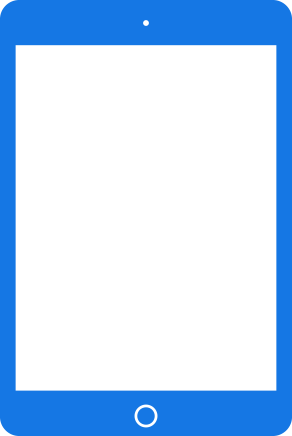
For Iphone
iPhone
The easiest way to identify the iPhone is by it's "A" model number, written on the back of the device.
To find it, follow these steps:
- If you have a case on your iPhone, take it off.
- Turn the phone over so that the screen is face-down and the Apple Logo is visible.
- Look at the bottom of the phone for the word "Model" followed by a number.
- Enter that number below...
Find Your Model Number
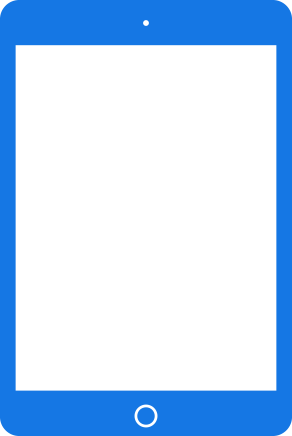
iPad
The easiest way to identify the iPad is by it's "A" model number, written on the back of the device.
To find it, follow these steps:
- If you have a case on your iPad, take it off.
- Turn the tablet over so that the screen is face-down and the Apple Logo is visible.
- Look at the bottom of the tablet, just above the charging connector for the word "Model" followed by a number.
- Enter that number below...Click here
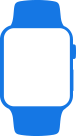


No comments:
Note: Only a member of this blog may post a comment.